Сайт о сжатии >> ARCTEST
Сравнительные тесты Альтернативные тесты
|
|
|
|
|
|
|
|
|
|
|
|
|
|
|
|

|
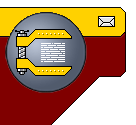 |
||
|
[an error occurred while processing this directive]
|
||
DropStuff
DropStuff is a simple file compression utility. DropStuff compresses files and folders utilizing the StuffIt file compression method for cross platform compatibility. In addition, DropStuff can also
compress files and folders using the Zip compression format.
DropStuff can run under the operating systems: Windows 95, Windows
98, and Windows NT 4.0 or
greater.
DropStuff provides the user with the most user friendly and intuitive interface available anywhere. There are three easy ways to compress your files and folders:
- Drag and Drop the selected files onto either the application icon (or shortcut icon). You can also Drag and Drop the selected files into the application.
- Context menu select (right mouse click) the files and select the DropStuff sub menu method you want.
- Use the DropStuff menu or the tool bar, then using a standard open dialog, select the files you want to compress.
Aladdin DropStuff 1.0 for Windows is a
cross-platform communication breakthrough. Aladdin DropStuff is the only Windows
software that lets you create either .zip or .sit compressed files.
Compressed, smaller files transmit and open faster, saving
you time and money when you're online.
Aladdin DropStuff is the perfect solution for a PC user trying to communicate with a Mac user, such as when sending large graphics files to cross-platform-enabled companies like prepress houses or print vendors. With Dropstuff's contextual menu support, you can compress a file and enclose it in an email message in one easy step, right from the Windows desktop!
Сайт о сжатии
>>
ARCTEST
>>
Сравнительные тесты
|
Альтернативные тесты
|
Графические тесты
|
Новости
|
Утилиты
|
Файл'менеджеры
|
Описания
|
Линки
|
Necromancer's DN
|
Поддержка
|
|
[an error occurred while processing this directive]