Сайт о сжатии >> ARCTEST
Сравнительные тесты Альтернативные тесты
|
|
|
|
|
|
|
|
|
|
|
|
|
|
|
|

|
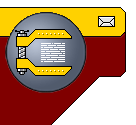 |
||
|
Сайт о сжатии >>
Новинки |
О сервере
(Compression Catalog! |
ENGLISH)
Книга "Методы сжатия данных" >> Без потерь | Изображений | Видео Разделы >> Cтатьи | Видео | Arctest | Ссылки | Ru.compress | Форум Проекты >> Д.Ватолина | А.Ратушняка | М.Смирнова | В.Юкина | Е.Шелвина | Д.Шкарина |
||
UltraZip
UltraZip provides a unique, yet familiar interface for working with zip files. The contents of a zip file are displayed in a Windows Explorer style view, which makes browsing for and extracting files far easier than the traditional methods of display. The UltraZip interface is highly customizable, to suit individual needs.
Files can be added, extracted, tested and fixed. You can add password protection, set wildcards for files to include or exclude and many other features. Add a comment to your zips, so you can keep track of them. Files with several common formats can be viewed without the need to extract them. If the zip file contains a setup program it can be executed without extracting it, this includes setup programs in multiple directories. Downloaded programs in zip format can be installed with the minimum of effort.
Large zip files can be created that span multiple floppy disks. Drag and drop support is included, simply drop files from any location onto UltraZip to add them to a zip file. Right click a zip file and extract the contents to any location.
Сайт о сжатии
>>
ARCTEST
>>
Сравнительные тесты
|
Альтернативные тесты
|
Графические тесты
|
Новости
|
Утилиты
|
Файл'менеджеры
|
Описания
|
Линки
|
Necromancer's DN
|
Поддержка
|
|
Сайт о сжатии >>
Новинки | О сервере | Статистика
Книга "Методы сжатия данных" >>
Универсальные | Изображений | Видео
Разделы >> Download (статьи+исходники) | Ссылки | Ru.compress | Arctest | Видео | Каталог ссылок | Форум
Проекты >> Д.Ватолина | А.Ратушняка | М.Смирнова | В.Юкина | Е.Шелвина | А.Филинского | Д.Шкарина | С.Оснача