Сайт о сжатии >> ARCTEST
Сравнительные тесты Альтернативные тесты
|
|
|
|
|
|
|
|
|
|
|
|
|
|
|
|

|
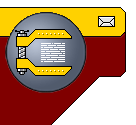 |
||
|
Сайт о сжатии >>
Новинки |
О сервере
(Compression Catalog! |
ENGLISH)
Книга "Методы сжатия данных" >> Без потерь | Изображений | Видео Разделы >> Cтатьи | Видео | Arctest | Ссылки | Ru.compress | Форум Проекты >> Д.Ватолина | А.Ратушняка | М.Смирнова | В.Юкина | Е.Шелвина | Д.Шкарина |
||
AIN
AIN was a new archiver, in most cases superior to the known
existing similar products in respect of the data compression rate and speed of operation.
These advantages become really obvious when archiving large numbers of onetype files (e.g.
files containing source texts of a program's different modules, or financial documents
referring to various periods of company's activities). In such cases, more often than not,
it provides 1.5 - 2 times better results than the commonly used ARJ 2.42 and
PKZip
2.04c (?).
The compression/decompression methods, used in AIN archiver, excels noticeably those used in any well-known archivers, such as ARJ, LHA and PKZip, in both the compression degree and the performance.
The AIN version 2.21 archiver requires Microsoft DOS version 2.0 or newer and provides the following functions:
- Archivation of separate files, directories and entire subtrees of the MS DOS file system. The names, or the name templates, of the files to archivate, can be submitted both from the command line and a file.
- Replacing, deleting and adding new files to existing archives. The refreshment of an archive can be made automatically.
- Extraction of separate files, directories and entire subtrees of the MS DOS file system into a given directory. The archiver can take (or not take) into account the full paths stored in the archive's table of contents. The names, or the name templates, of the files to extract, can be submitted both from the command line and a file. Files extracted from an archive have the same DOS attributes and the date/time stamp as the original files had at the moment they were archivated. The directories needed to reproduce the paths of files are created automatically.
- Choosing between four methods of compression providing different ratio and performance. There are also three additional modes for choosing between the compression ratio and the quickness of the access to the files stored in the archive, so that archives intended to be used mainly as a whole can be compressed both better and quicker.
- Creating multi-volume archives, i. e. such that are made up of several files, named volumes, or fragments. Different fragments of the same archive can have different size and be placed on different diskettes (e. g., you may create an archive with fragments placed, if necessary, on both diskettes of different capacity and the hard disk). An archive fragment can be considered as both a separate archive and a part of the larger archive.
- Changing the properties of existing archives, such as the used compression method, fragmentation etc. The resulting archive can either replace the old one, or be stored in another drive or directory (in this case, the source archive is left unchanged).
- Getting the list of contents of an archive. The list can include either basic, or full path names of the archive members.
- Checking the integrity of archives. This is the reliable way to detect both accidental (caused by either physical defects of magnetic media or hardware faults) and intentional errors in the archive structure.
- Archive encryption. The contents of an encrypted archive is accessible only after entering the correct encryption password. This is the reliable way to protect data from the unauthorized access.
The mnemonic and sense of the commands provided by AIN version 2.21 are generally the same
as in other modern archivers, so that it is easy for the user to get started with AIN
version 2.21.
Like other archivers, AIN version 2.21 keeps the console report about the process, that includes the name of the file being processed and the progress indicator. But, unlike other archivers, AIN version 2.21 provides also the total progress indicator reflecting the completeness of the whole job.
Сайт о сжатии
>>
ARCTEST
>>
Сравнительные тесты
|
Альтернативные тесты
|
Графические тесты
|
Новости
|
Утилиты
|
Файл'менеджеры
|
Описания
|
Линки
|
Necromancer's DN
|
Поддержка
|
|
Сайт о сжатии >>
Новинки | О сервере | Статистика
Книга "Методы сжатия данных" >>
Универсальные | Изображений | Видео
Разделы >> Download (статьи+исходники) | Ссылки | Ru.compress | Arctest | Видео | Каталог ссылок | Форум
Проекты >> Д.Ватолина | А.Ратушняка | М.Смирнова | В.Юкина | Е.Шелвина | А.Филинского | Д.Шкарина | С.Оснача