Сайт о сжатии >> ARCTEST
Сравнительные тесты Альтернативные тесты
|
|
|
|
|
|
|
|
|
|
|
|
|
|
|
|

|
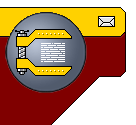 |
||
|
Сайт о сжатии >>
Новинки |
О сервере
(Compression Catalog! |
ENGLISH)
Книга "Методы сжатия данных" >> Без потерь | Изображений | Видео Разделы >> Cтатьи | Видео | Arctest | Ссылки | Ru.compress | Форум Проекты >> Д.Ватолина | А.Ратушняка | М.Смирнова | В.Юкина | Е.Шелвина | Д.Шкарина |
||
PKZip Explorer
Достаточно новый и
оригинальный, правда немного крупноватый и
тормознутый продукт PKZip Explorer,
интегрирующийся в Windows и предназначенного
для управления и работы с Zip-архивами. Вы
сможете создавать, просматривать,
распаковывать, тестировать Zip-архивы, изменять их
содержимое, при этом используя такие
привычные Explorer-средства, как Drag&Drop,
Копирование/Вставка (copy/paste), всплывающие
контекстные меню, кнопочные панели и т.п. Например, вы можете удалить, отменить
удаление, переименовать, скопировать,
вставить, вырезать, открыть файл(ы) в архиве.
Все это происходит как бы виртуально, без
записи на диск. Физическое же изменение
архива происходит после выхода из него (выдается
запрос на сохранение изменений в
существующем Zip-файле или создание нового
архива на основе измененного). К сожалению
"прозрачный" вход в архивы возможен только из
Проводника, а файл-менеджеры
показывают вместо содержимого "zip-папок"
служебную информацию.
Также предоставляются следующие
функции: поиск архивов на
диске и быстрый доступ к ним с
помощью ярлыков, SFX-конвертирование,
цифровая подпись, разбиение на части,
использование различных
методов сжатия (в т.ч. Deflate64 и DCL Implode) для
указанных расширений
файлов, быстрое редактирование комментариев из закладок свойств...
Надстройка PKZip Plug-In позволяет
управлять скачиванием Zip-архивов через Internet Explorer
или Netscape, а PKZip Attachments - ускорить упростить
процесс создания сжатых аттачей в MS Outlook 2000.
В общем, несмотря на все прелести - программа несколько сомнительной полезности, особенно если сравнивать ее с ZipMagic и ArjFolder или даже Zip-компонентом, реализованным в Windows Millennium.
PKZip Explorer is integrated – literally – inside of Microsoft Windows Explorer. User’s familiar with Windows Explorer will already understand much of
PKZip Explorer’s functionality.
Quickly scan for .ZIP archives on your system to create archive shortcuts for easy viewing and access within the
PKZip Archive Manager.
Easily create "PK" folder shortcuts for selected .ZIP archives within Windows Explorer as an alternative to using the
PKZip Archive Manager.
Windows Explorer right-click context menus provide quick access to your .ZIP archives.
Hierarchical or tree view representation of the contents of a .ZIP archive allows fast and easy creation and navigation of complex .ZIP archives.
PKZip Explorer Edit Mode expedites the archive file modification process with the help of instruction icons indicating when a file is to be added and/or deleted. Archives may be extensively modified before actual changes to them are saved. System overhead is minimized, accordingly, as the resources required for such modifications are only required when the archive is explicitly saved by the user.
New Split/Span feature splits or divides archive into user specified file segment sizes for storage on any media. When a .ZIP archive reaches the limit supported by a removable medium (e.g. diskette),
PKZip Explorer automatically spans archive over multiple media.
Improved compression with the Deflate64 algorithm, which is backward compatible with most current versions of
PKZip software including the latest PKZip for DOS release.
Create .ZIP archives with the Implode algorithm, which provides compatibility for PKWARE Data Compression Library® embedded applications.
Digitally sign your .ZIP archives and their contents using standard X.509-based digital certificates (e.g. VeriSign Digital ID’s or certificates). Digitally signed archives and archived files provide a portable method for transporting authenticated data via the Internet or removable media. To view certificate information,
PKZip Explorer is required.
Use of Microsoft Windows Installer (MSI) service by PKZip Explorer maximizes installation flexibility (e.g. automation) allowing potential cost savings for large and small site deployments. The service supports customizable installations for Windows 2000, Windows 95/98, and Windows NT 4 platforms.
Сайт о сжатии
>>
ARCTEST
>>
Сравнительные тесты
|
Альтернативные тесты
|
Графические тесты
|
Новости
|
Утилиты
|
Файл'менеджеры
|
Описания
|
Линки
|
Necromancer's DN
|
Поддержка
|
|
Сайт о сжатии >>
Новинки | О сервере | Статистика
Книга "Методы сжатия данных" >>
Универсальные | Изображений | Видео
Разделы >> Download (статьи+исходники) | Ссылки | Ru.compress | Arctest | Видео | Каталог ссылок | Форум
Проекты >> Д.Ватолина | А.Ратушняка | М.Смирнова | В.Юкина | Е.Шелвина | А.Филинского | Д.Шкарина | С.Оснача