| RUSSIAN |
MSU Color Enhancement
MSU Graphics & Media Lab (Video Group)
Project,
ideas: Dr. Dmitriy Vatolin, Dmitriy Kulikov, Valentina Rudneva
Implementation:
Valentina Rudneva
New filter version!
Project now is in beta-testing stage
Filter is used for video quality improving:
- HDR (High Dynamic Range) compression
- Shadowed colors and details restoring
- Light-struck colors and details restoring
- Faded colors restoring
Settings
New version improvements:
- Speed
- Interface usability
- Frame processing algorithm is switched to more efficient HDR frames rendering
Settings dialog allows to change:
- Frame illumination only
- Frame colors only
- Frame illumination and colors simultaneously
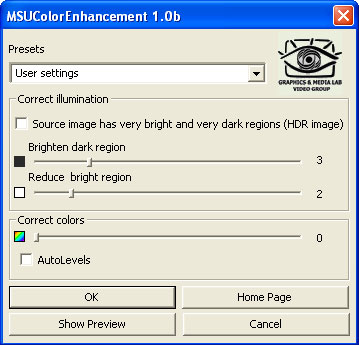
Filter's interface
Correct illumination

Filter's interface - illumination enhancement
- Source image has very bright and very dark region - Processing image has HDR frames. Control using makes contrast low.
- Brighten dark region - Allows to illuminate dark frame regions. Dark regions won't be processed if control value is equal to zero.
- Reduce bright region - Allows to restore light-struck frame regions. Light regions won't be processed if control value is equal to zero.
Correct colors
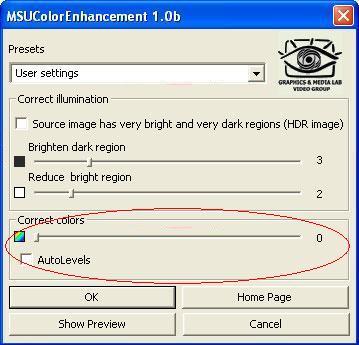
Filter's interface - color enhancement
- Correct colors - Saturation setting control. If value is set in zero saturation won't be changed. Note: recommended in use with Auto Levels.
- Auto levels - Automatic levels correction. One reflects source frame illumination to all allowed illumination range.
Let's consider job of the filter on a test rollers.
Examples
Filter work examples on HDR frames
 Source image |
 Image processed by MSU Color Enhancement |
 Source image |
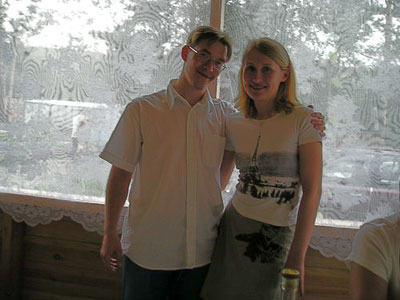 Image processed by MSU Color Enhancement |
 Source image |
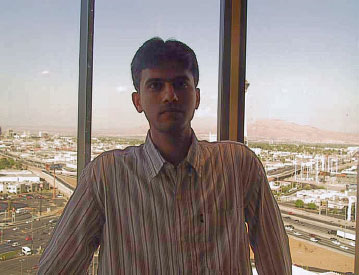 Image processed by MSU Color Enhancement |
Filter work examples on faded frames
 Source image |
 Image processed by MSU Color Enhancement |
 After saturation |
 Source image |
 Image processed by MSU Color Enhancement |
 After saturation |
 Source image |
 Image processed by MSU Color Enhancement |
 After saturation |
Download
- Unpack this file into the VirtualDub "Plugins" folder. File size 115 KB (in ZIP)
- Old Color Restoration filter page
| E-mail: | |
| For common questions about filter's work please contact us |

|
| For commercial license of this filter (commercial usage is not free) please contact us |

|
Other sources
Video resources:
Server size: 8069 files, 1215Mb (Server statistics)
Project updated by
Server Team and
MSU Video Group
Project sponsored by YUVsoft Corp.
Project supported by MSU Graphics & Media Lab