| RUSSIAN VERSION HERE |
MSU Screen Capture Lossless Codec
MSU Graphics & Media Lab (Video Group)
Ideas, implementation: Dmitry Popov
News:
[13.02.2007] Version 1.2.
[02.04.2006] Version 1.1.
[24.03.2006] Version 1.0.
Download! (v1.2)
This codec is free for non-commercial use.
To use it in commercial
projects buy a license here.
Changes in version 1.2:
- Added 16-bit videos support.
Changes in version 1.1:
- Support of forcing key frames.
- Now supports RGB24 and RGB32. Can easily be used in CamStudio.
- A little better compression. Can play files created with version 1.0.
This codec is intended for lossless compression of video taken
from computer screen. It may be used for making software presentations,
video lessons and tutorials, recording video from games etc.
In the future this codec may become a part of
MSU Lossless Video Codec.
Several codecs compression ratio comparison
We've compared results of proposed algorithm with other available codecs results.
Comparison was made on several sequences captured in DOSBox emulator from several games (UFO, Jazz Jackrabbit, Test Drive 3, Ultima 6 and Lemmings). All these games except Lemmings ran in 256 colors mode, Lemmings ran in 16 colors mode. Sequences descriptions:
|
Caption |
Resolution and number of frames |
|
geoscape.avi |
320x200, 1971 |
|
jazz.avi |
320x200, 1974 |
|
td3.avi |
320x200, 876 |
|
ultima6.avi |
320x200, 2190 |
|
vgalemmi.avi |
640x350, 4372 |
Here are a couple of frames from those sequences so you can understand
what kind of video we're talking about:
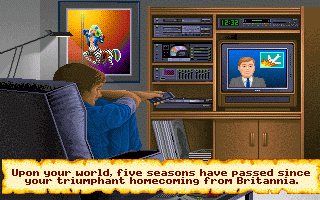 |
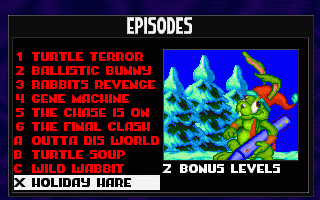 |
Codecs used in comparison are shown in the chart below. In this chart for each codec it is shown how many times better than Huffyuv it compressed file, i.e. Huffyuv_file_size / This_codec_file_size. In all the codecs maximum compression settings were chosen.
Initial sequences were compressed with Zipped Motion Block Video codec in
8 bits per pixel mode, this is why it's compression ratio is so high.
All the other codecs including MSU Screen Capture Codec worked in RGB24 mode.
This chart demonstrates significant advantage of codecs which use delta-frames
compared to the codecs which use only intra frames.
We also compared our codec with TechSmith EnSharpen which "delivers the
highest compression in the industry for screen recording and animated
content" (link). A frame from this sequence: Special thanks to Borg No. One for introducing ZMBV codec to us and
inspiration to make a codec for this type of video.
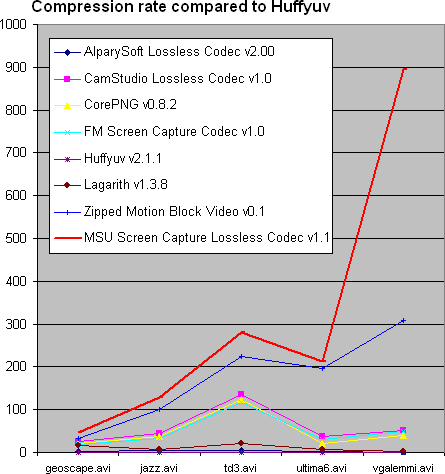
We took the video sequence (640х480, 214 frames, RGB16) used by TechSmith to
demonstrate its superiority
and compressed it with our codec 2 times better with the same key frame rate,
even though
EnSharpen worked in RGB16 and MSU Screen Capture worked in RGB24.
Resulting file: somewins.avi (150 KB).
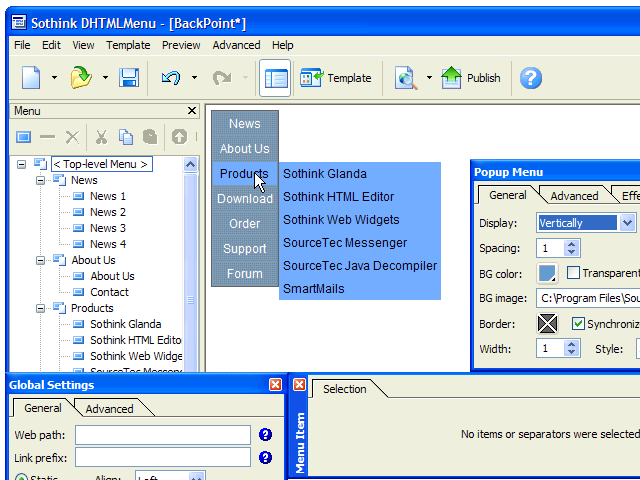
Download
MSU Screen Capture Lossless Codec, version 1.2 from 13.02.2007
Known problems and restrictions:
- Video image width must be even.
- (Please let us know if any problems!)
| Contact us: | 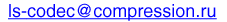 |
Other materials
Video resources:
Server size: 8069 files, 1215Mb (Server statistics)
Project updated by
Server Team and
MSU Video Group
Project sponsored by YUVsoft Corp.
Project supported by MSU Graphics & Media Lab