| RUSSIAN |
MSU Perceptual Video Quality tool
Description of methods of subjective video quality evaluation
MSU Graphics & Media Lab (Video Group)
DSIS (Double Stimulus Impairment Scale)
This method is described in ITU-R BT.500-11.
In this method videos are shown consequently in pairs: first one is the reference, and expert is informed about it, second one is impaired. After their playback, expert is asked to give his opinion using impairment scale:
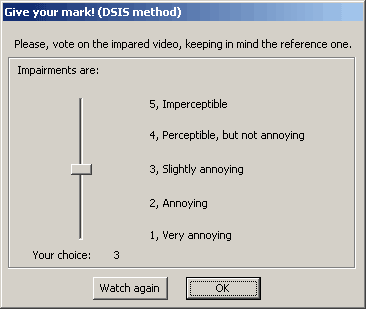
DSCQS (Double Stimulus Continuous Quality Scale) type I and type II
This method is described in ITU-R BT.500-11.
In type I videos are played in pairs in one playback window. Each pair is repeated a given amount of times ("repetition" parameter in the Task Manager). During playback expert is free to switch between two videos, named "Sequence A" and "Sequence B" by pressing Tab button. One of videos is the reference one, but expert is not informed about it. After playback expert is asked to give his opinion about each video sequence.
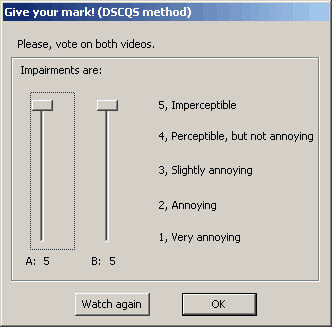
In type II (which is used more often) videos are played in pairs, and both videos are shown simultaneously. Each pair is repeated a given amount of times ("repetition" parameter in the Task Manager). As in type I, one of videos is the reference one, but expert is not informed about it. Impairment scale is the same as in type I.
SCACJ (Stimulus Comparison Adjectival Categorical Judgement)
This method is described in ITU-R BT.500-11.
In this method two sequences are played simultaneously, and after playback expert is asked to give his opinion using following comparison scale:
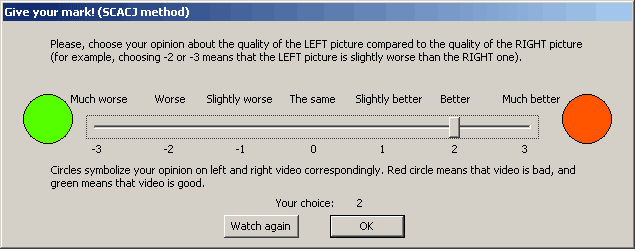
SAMVIQ (Subjective Assessment Method for Video Quality evaluation)
This new method was created by EBU and was recently sent for standartization.
During test procedure expert is able to play any sequence from the test set and give it mark, plus he is able to play reference video. Mark is in the range from 0 to 100.
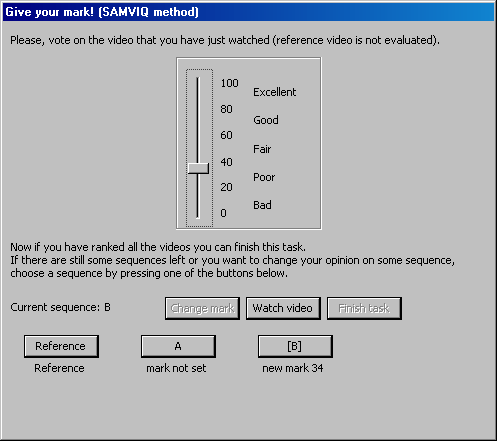
MSUCQE (MSU Continuous Quality Evaluation)

This method implements idea of continuous evaluation: two sequences are played simultaneously, and if during playback expert thinks that one sequence is worse than another, he should click left or right arrow button on his keyboard, depending on a position of the sequence he dislikes. In this case red mark appears on top of the video the expert is voting against.
Download
MSU Video Quality Measurement Tools
| e-mail: |  |
Other resources
Video resources:
Server size: 8069 files, 1215Mb (Server statistics)
Project updated by
Server Team and
MSU Video Group
Project sponsored by YUVsoft Corp.
Project supported by MSU Graphics & Media Lab